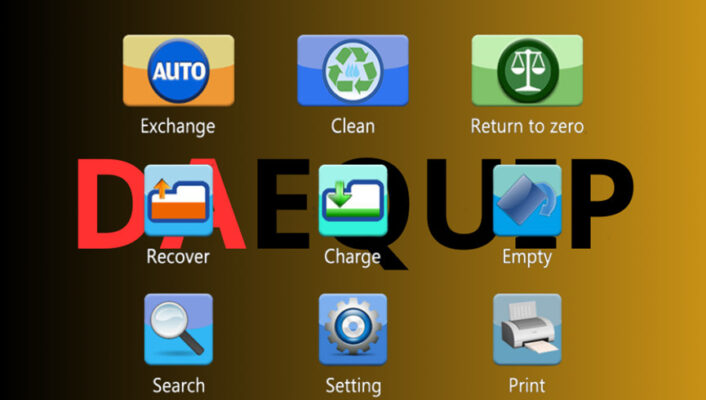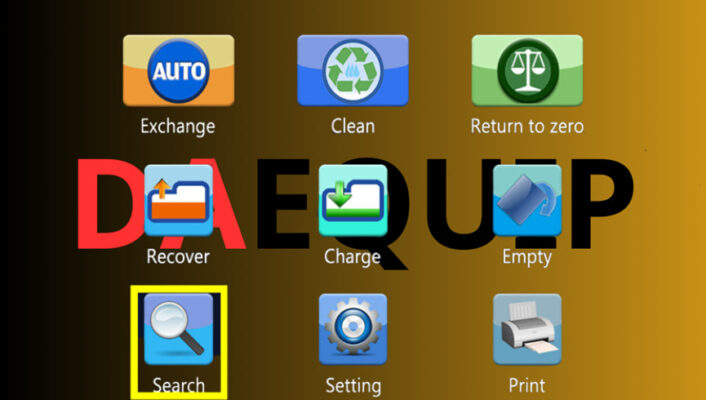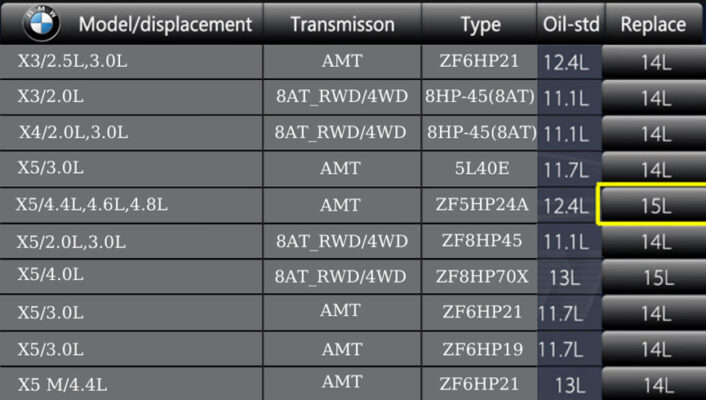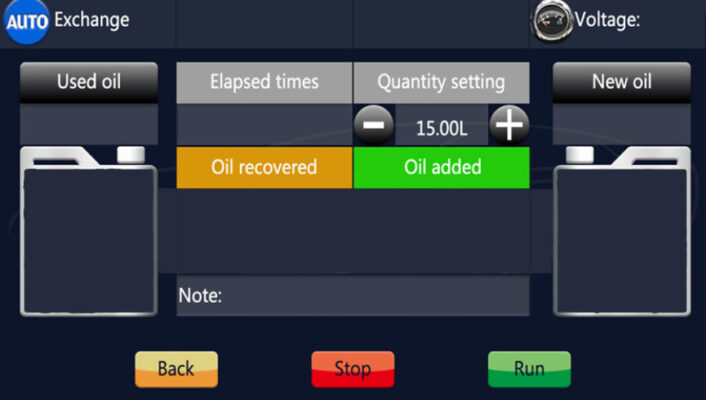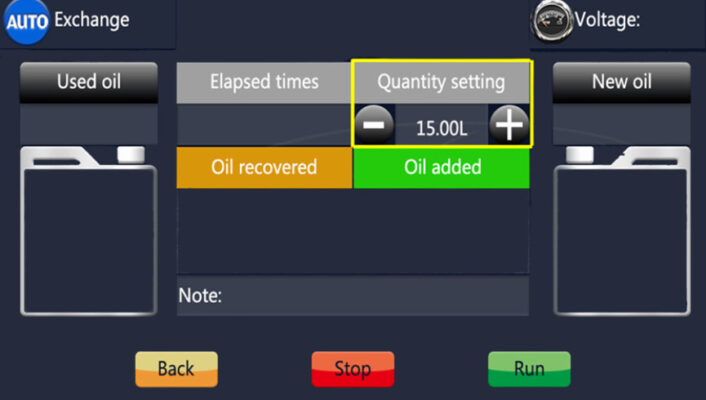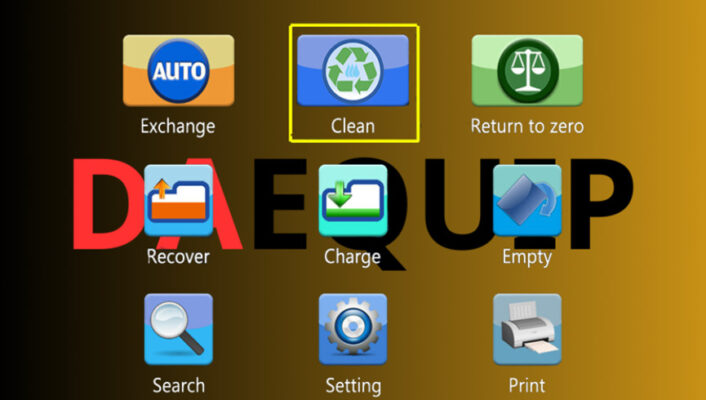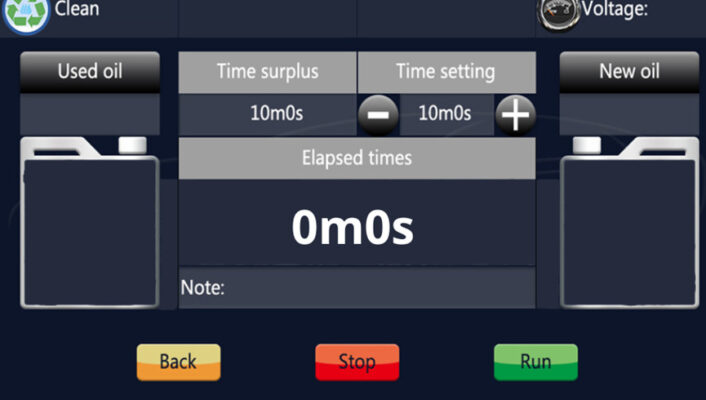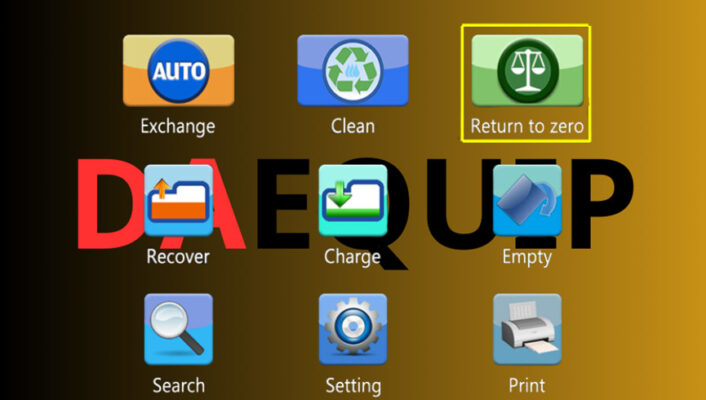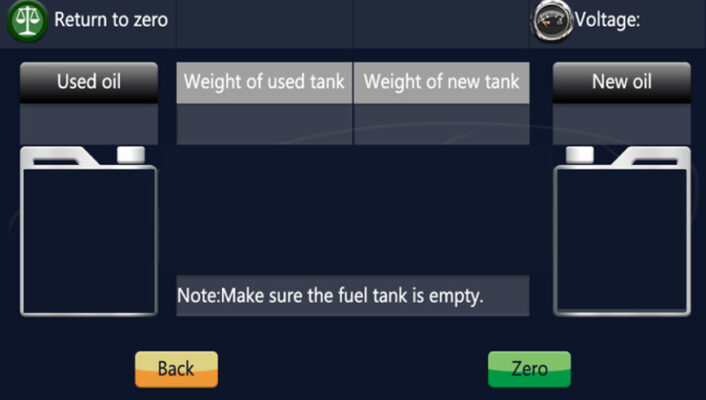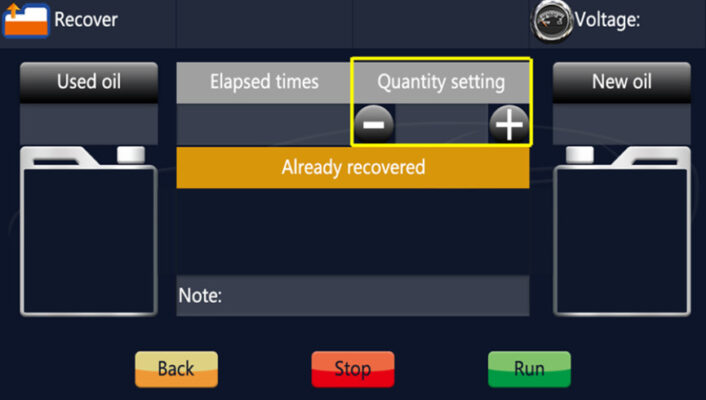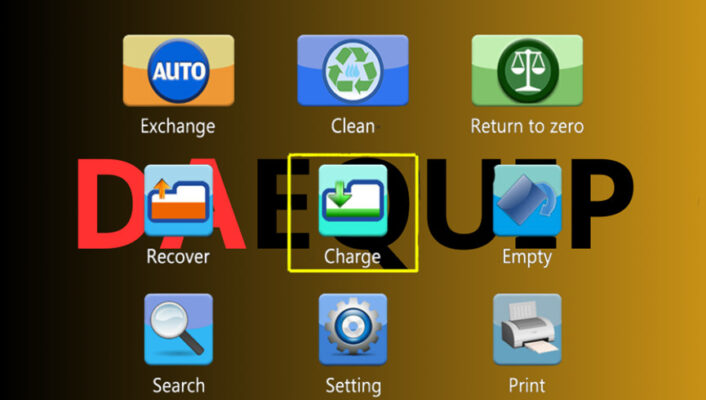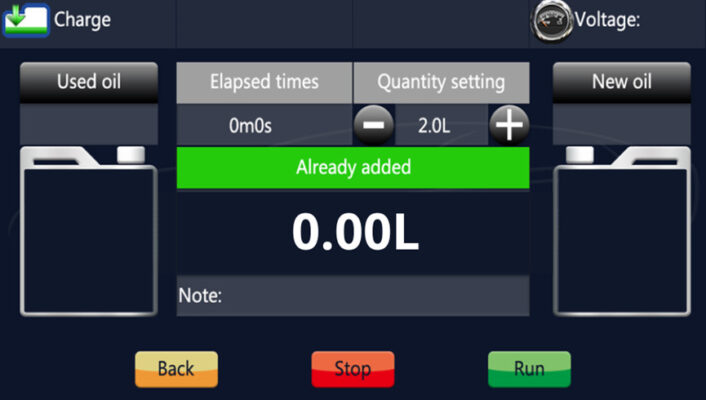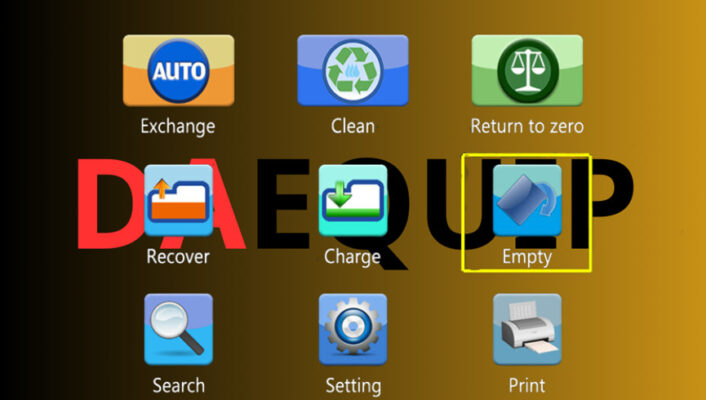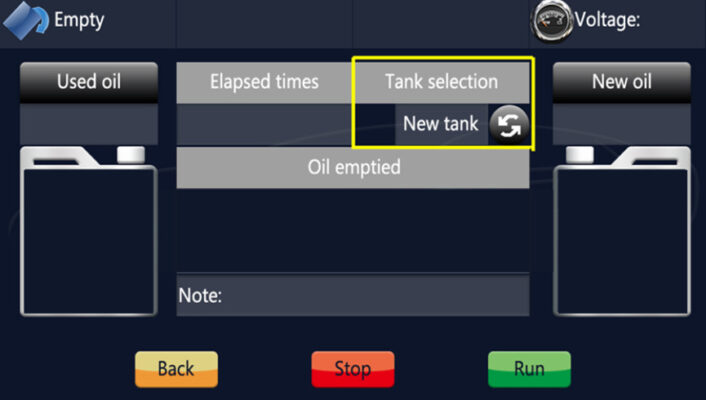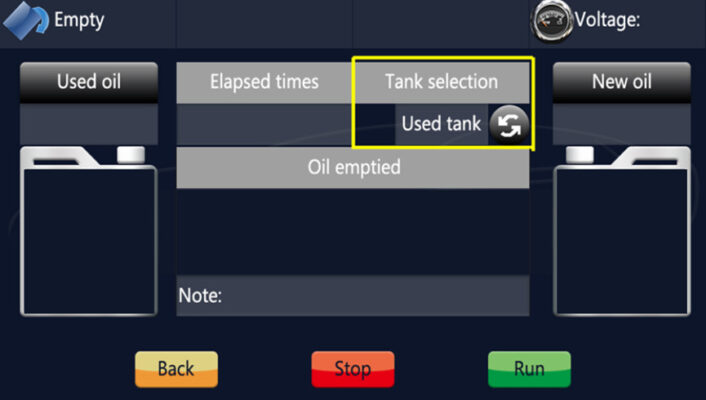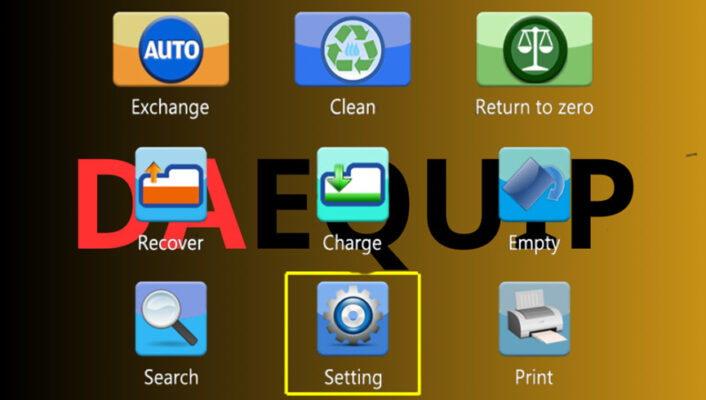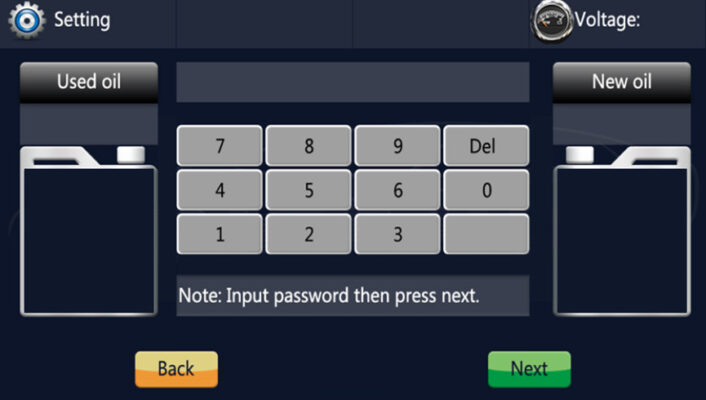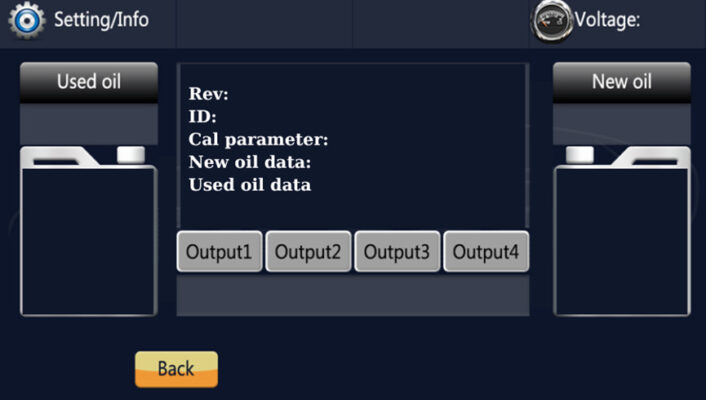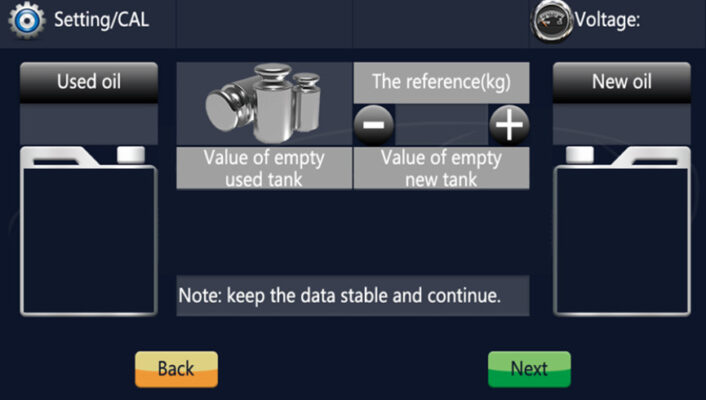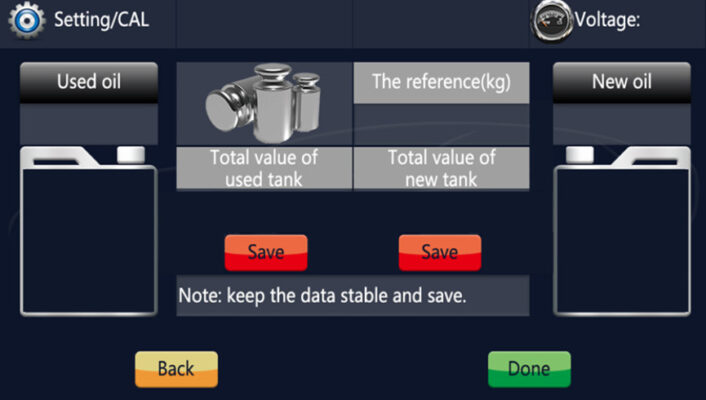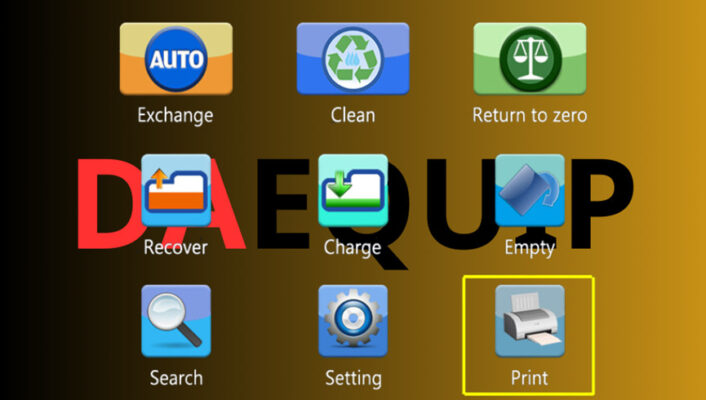Blog Kỹ Thuật, Chăm sóc xe
DAEQUIP ATF-9900PRO OPERATION MANUAL
1.Start the machine
Turn on the machine’s power switch and the following screen appears on the display.
Starting……..
1. Function Operation
2.1 Equal volume exchange automatic transmission oil
1) Enter the set oil change interface from the data query interface directly.
Click on the data query to enter the car brand selection interface!
Enter the oil change data interface by selecting the brand and model of the car.
According to the corresponding model, click the “recommended replacement” button to enter the “equal exchange” interface.
After entering this interface, you can now perform the equal exchange operation!
② On the “equal exchange” interface, set the oil change amount and then perform the oil change operation. (You can use the data query function to get the oil change data first)
1.2 Cycle cleaning automatic transmission function
① Adding detergent
② Cleaning
Select cycle cleaning to enter the cleaning operation interface
2.3 Sensor data clear function
① Function:If the new/ old fuel tank is empty, but the system still shows a certain amount other than “0.00”. Use this function to recalibrate the system.
② Calibration: Follow the prompts after entering the calibration interface.
2.4 Recycling old oil function
When the transmission oil is too much, to reduce the amount of oil, you can do this function.
Click the recycle old oil button to enter the recycling old oil settings.
In this interface, set the amount of oil you need to reduce, start the engine, and press “Run”.
① In the recycling oil interface: Dynamically display the current parameters in real time. To pause the work, press “Stop” to pause.
② Complete interface: Shows the completion of the recovery of the old oil and can proceed to the next step.
2.5 Add new oil function
When the automatic transmission has insufficient oil, it is necessary to add a certain amount of new oil to the rated value. Please run this function at this time.
Click “Add new oil” to enter the new oil setting.
Set the required amount of replenishment on this interface before adding new oil, and press “Run”.
Note: The set oil quantity cannot exceed the new oil quantity. Do not start the engine if it is exceeded.
① In the oil filling interface: the dynamic real-time display of the current parameters, if you want to suspend work, you can press “stop” to pause.
② Complete interface: Shows the completion of the recovery of the old oil and can proceed to the next step.
2.6 Emptying the New/Old Fuel Tank function
Click “Emptying” to enter the Emptying the New/Old Fuel Tank function interface
2.6.1 Emptying the new fuel tank
When the oil change or cleaning of the automatic transmission is completed, the oil in the new fuel tank should be discharged to protect the weighing system components.
Confirm that the oil drain valve of the oil changer unit is open, and the oil pipe of the equipment should not be connected to the gearbox interface of the car.
2.6.2 Emptying the old fuel tank
When the oil change or cleaning of the automatic transmission is completed, the oil in the old fuel tank should be discharged to protect the weighing system components.
Confirm that the oil drain valve of the oil changer unit is open, and the oil pipe of the equipment should not be connected to the gearbox interface of the car.
2.7 System setting function
Click “Setting” to enter the system setting interface
2.7.1 Enter passcode 1111, Enter local information and output port test function.
2.7.2 Enter passcode 8888,Enter the weighing system calibration function.
①When the measurement error of the new and old fuel tank exceeds 15%, the system should be calibrated by the symmetrical system. The calibration must use the calibration weights of the new and old fuel tanks. The calibration weight can be 1-10Kg.。
②After entering the calibration interface, please follow the prompt information.
2.8 Printing Function
Click “Printing” to use this function
This machine is equipped with a 58mm embedded micro printer.